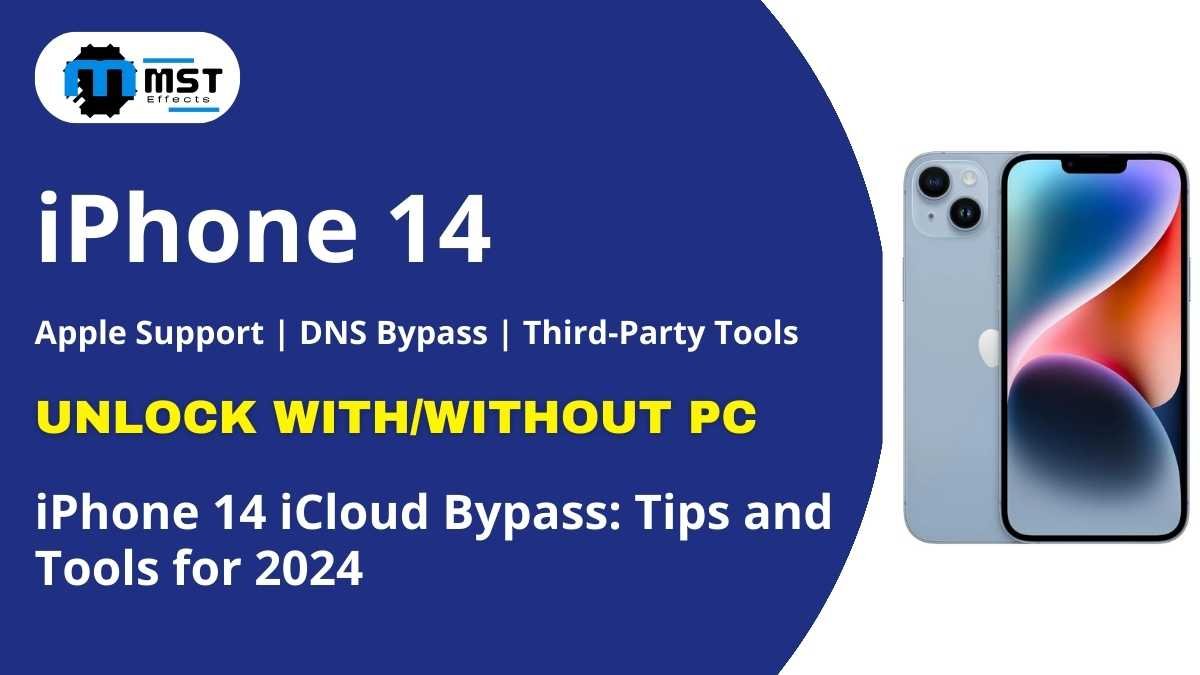Are you looking for a way to unlock the iPhone 14 iCloud Bypass when it’s locked? That may seem like a tall order, especially if this is a second-hand buy or you need to remember the password to an old device with an iCloud lock and need help bypassing it. Modern security issues have made the complex iCloud bypass access to iPhone 14 with valuable tools and methods.
This guide will review the methods for the iPhone 14 iCloud Bypass. We will also explain the reasons for this error and show you an easy and relatable method for unlocking your iPhone 14. If you want to regain control over your iPhone 14 and open the iCloud lock, continue reading this post as we show the most effective ways.
Note: Be careful when bypassing the iCloud activation lock on your iPhone. Do everything at your own risk. These methods may or may not work for some people, and the results may vary. They can also void your phone’s warranty or security. It would be better to consult a tech guru. Use them at your own risk.
iPhone 14 iCloud Bypass Methods
1. Use Apple ID and password
Step 1: You will need credentials, such as an Apple ID and password. First, sign in to the Find My iPhone website.
Step 2: Select your phone and click “Remove from Account” via the Apple Support hotline.
Limitations: This is the most straightforward way but you need to use the original Apple ID.
2. Contact Apple Support.
Step 1: You must have proof of purchase. You must leave your proof of purchase and identification with Apple Support.
Step 2: You need to request an iPhone unlock. Once verified, Apple will remove the lock from your phone.
Limitations: It’s an official method.But it’s time consuming and requires documentation.
3. Use the iCloud Bypass Tools.
Step 1: Search for a reliable iCloud bypass tool like iRemoval Pro or Tenorshare 4MeKey. Then, download the tool.
Step 2: Different tools have different (but similar) instructions. Follow the instructions. The cable is primarily used to plug into the iPhone and run the tool.
Limitations: It provides a quick solution.But there is a risk of malware or scams when using these tools. It may violate warranties.
4. Using the DNS Method
Step 1: A Wi-Fi connection is required; access Wi-Fi settings. Then, go to the Wi-Fi settings on your locked iPhone.
Step 2: Change DNS settings. Enter a DNS server, such as 104.154.51.7.
Step 3: Activate the device by crossing activation using a redirect portal.
Limitations: This method doesn’t require any software.But it’s a temporary solution with limited features.
FAQs for iPhone 14 iCloud Bypass
Is bypassing the iCloud lock legal?
If you’re the legal owner of the device, or if the original owner has given permission, the iPhone 14 iCloud Bypass is legal. Otherwise, however, it can constitute an illegal infringement.
Can I bypass the iCloud lock without a PC?
Indeed, techniques like the DNS bypass don’t require any PC but are often temporary solutions.
Will bypassing the iCloud lock affect my iPhone’s functionality?
Some bypass methods have limitations. For example, you cannot use mobile data or install an update.
Can Apple remotely reset my iCloud lock?
Yes, Apple Support can help unlock it after you provide ownership documentation.
Are the iCloud bypass tools safe?
It’s not safe to use any bypass tool. It would help if you found legitimate bypass tools free from malware and scams.