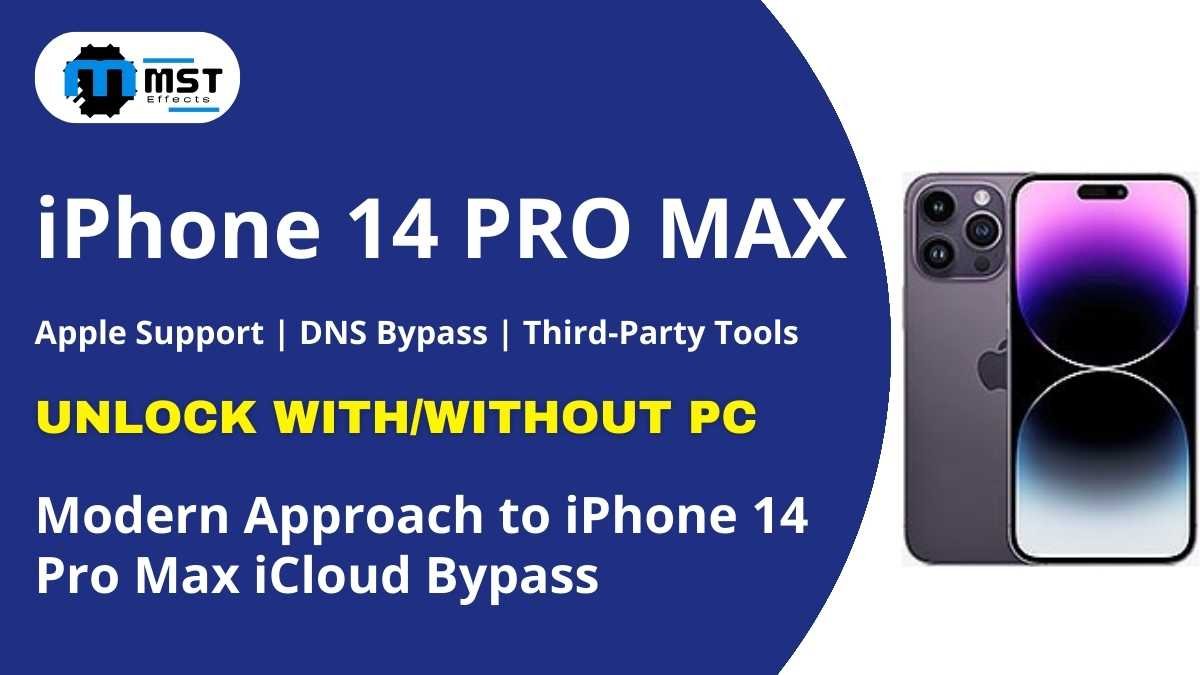Has the iCloud activation lock ever locked you out of your iPhone 14 Pro Max? This is quite frustrating and leaves many people seeking reliable bypass methods. It turns out that people often struggle to find clear, concrete instructions for the iPhone 14 Pro Max iCloud Bypass due to misunderstandings and complex terms.
We are here to solve that problem. You will get different methods to get around the activation lock with the help of iPhone 14 Pro Max iCloud Bypass . Everything’s explained in simple terms. This article will assist you in gaining access to your phone, regardless of whether you’ve purchased your second-hand device for the first time or have forgotten all login details.
Note: Be careful when bypassing the iCloud activation lock on your iPhone. Do everything at your own risk. These methods may or may not work for some people, and the results may vary. They can also void your phone’s warranty or security. It would be better to consult a tech guru. Use them at your own risk.
Methods for iPhone 14 Pro Max iCloud Bypass
1. Using Apple ID and Password
If you know the original Apple ID and password associated with your device, then that’s the simplest way to get past this lock. This process can be done on the setup screen.
Step 1: You can either head over to Apple’s official website or Apple Store for their support page.
Step 2: Ensure that you have provided them with your purchase evidence and any other information they require.
Step 3: Just follow what they tell you so that you can unlock your device.
Limitations: Even though it’s a secure and legal way.It’s also a permanent solution but it requires proof of purchase for iPhone 14 iCloud Bypass.If you purchased a second hand phone then this method is not for you.
2. Contacting Apple Support
If you can prove your ownership of a locked phone and demonstrate that you are the rightful owner, e.g., with a receipt from an accredited source, then Apple Support may help you. They remove the activation lock for free.
Step 1: Navigate to Apple.com. Then go to VitalPoint iCloud Support.
Step 2: Log in with your Apple ID.
Step 3: Click on “Find My iPhone.” Then, select your iPhone 13 mini.
Step 4: Select Erase iPhone (You can remove the activation lock using this method.).
Step 5: The monitoring device must be online on WiFi or cell track.
3. Third-Party Services
Third-party services are claiming to be able to bypass iPhone 14 Pro Max iCloud Bypass. These services pose a risk and could potentially expose your device to attacks at any time. You need to check the authenticity of these iCloud service provisions before you hand over your money.
Step 1:Search for a legitimate IMEI unlock service.
Step 2:Enter your IMEI code and make the payment.
Step 3:Receive the unlock notifications on your mobile device.
4. DNS Bypass
One temporary solution includes a DNS bypass: users can change their device’s DNS settings, and limited features will become available.
Step 1:Connect to a Wi-Fi network.
Step 2:Open your Wi-Fi settings and click the “i” button beside your network.
Step 3:Change the DNS to 104.155.28.90, or some other bypass server.
Step 4:Select “Back” and click on Activation Help.
Step 5:Enjoy some of the services available, but this does not fully unlock your phone.
FAQs
1.Is it legal to bypass the iCloud activation lock?
Legally speaking, bypassing iCloud is a complex issue, depending on location. It is generally okay for personal use, but illicit if done on unauthorized grounds.
2.Can I bypass iCloud without a computer?
Yes, with the new iOS passcode reset feature, you can do iPhone 14 Pro Max iCloud Bypass directly without any PC.
3.What should I do if I buy a second-hand iPhone 14 Pro Max with iCloud lock?
If you need help contacting the seller for the original Apple ID and password, use professional tools such as UltFone or follow the official Apple methods.These methods are helpful for iPhone 14 pro max iCloud Bypass.