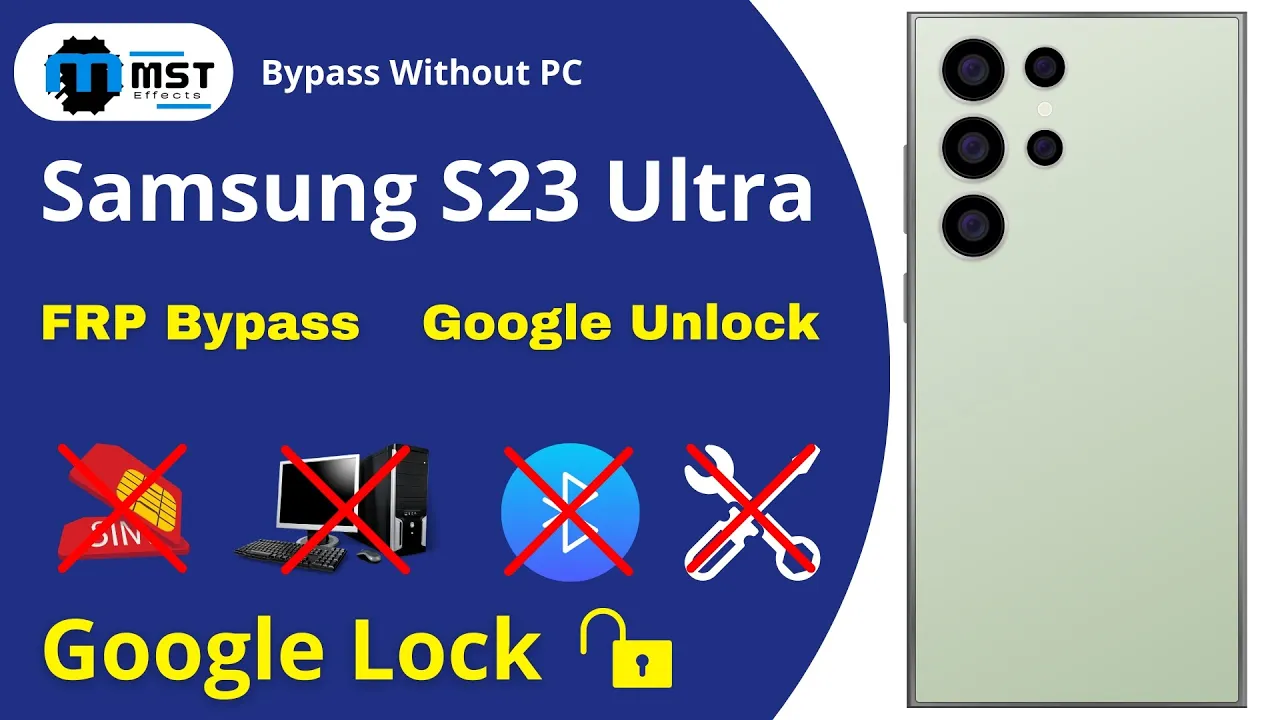Is there a way for S23 Ultra FRP Bypass Without PC? In today’s digital age, the main concern with smartphones is security. The main feature is the Factory Reset Protection (FRP) lock on Samsung devices like the S23 Ultra. Even approved users may need to bypass FRP to protect their phones from unauthorized access. Factory Reset Protection (FRP) is a security feature on Android phones. For the phone’s owner to restart and set it up, it will ask for previous log in details. This ensures that even if the phone is stolen, the thief cannot access the device without the original owner’s login details. However, if you need to remember your Google account details, you may be able to access your phone.
There are proper reasons for the S23 Ultra FRP Bypass Without PC. It can be useful if you purchase a second-hand device without knowing it has an FRP lock or need to remember your Google account details when resetting your device. This article will provide a step-by-step guide to bypassing the FRP lock without using a PC or any app. And if you have another models for frp bypass then visit Samsung bypass.
S23 Ultra FRP Bypass Without PC
Performing an S23 Ultra FRP bypass without PC can be a bit difficult, but it’s possible by following these methods:
Using a SIM Card
Step 1: Insert a SIM card into your S23 Ultra.
Step 2: Go to the home screen and tap the Emergency Call option.
Step 3: Dial the #0# code. The diagnostic menu will open up.
Step 4: From within the Diagnostic Menu, click the Back button.
Step 5: Once you return to the home screen, tap the back button again. This should take you to the device settings.
Step 6: Go to the Settings option. Next, go to General Management and select the Reset and Factory Data Reset options.
Step 7: Follow the instructions to perform a factory reset. This should bypass the FRP lock.
Using Accessibility
Step 1: Connect to Wi-Fi with your S23 Ultra phone.
Step 2: Go to the home screen and click on Accessibility Settings.
Step 3:Turn on TalkBack and follow the on-screen instructions.
Step 4:Open Google Assistant to use a voice command.
Step 5: Ask Google Assistant to open device settings.
Step 6: Go to Settings. Then, in General Management, select the Reset option. Then, click on the Factory Data Reset button and confirm it.
Using Google Keyboard (Gboard)
Step 1:First, connect to a Wi-Fi network.
Step 2: Tap the text field on the Google account verification screen to bring up the keyboard.
Step 3: Hold the @ key on the keyboard until you see the settings icon.
Step 4: Click on Gboard Settings.
Step 5: In Gboard settings, select the Search option and type Settings.
Step 6: Open up the device settings.
Step 7: Click on Settings. Then, go to General Management and Reset Options. After that, the Factory Data Reset option comes; just confirm it.
How to Bypass Samsung S23 FRP [Complete Guide]
FAQs About S23 Ultra FRP Bypass Without PC
Can I bypass FRP lock without a PC?
Without a PC, you can bypass the FRP lock on your S23 Ultra using a SIM card, accessibility features, or the Google Keyboard (Gboard).
Is bypassing FRP lock legal?
FRP lock bypass is legal if you own the device or have legally obtained it. It is against the law to bypass FRP on stolen devices.
Will bypassing FRP remove all data on my phone?
An FRP bypass typically entails a factory reset, which erases all data on your S23 Ultra before attempting to back up any critical data.
What should I do if the bypass methods don’t work?
If the bypass methods don’t work, you may need professional help or contact Samsung support for further assistance.