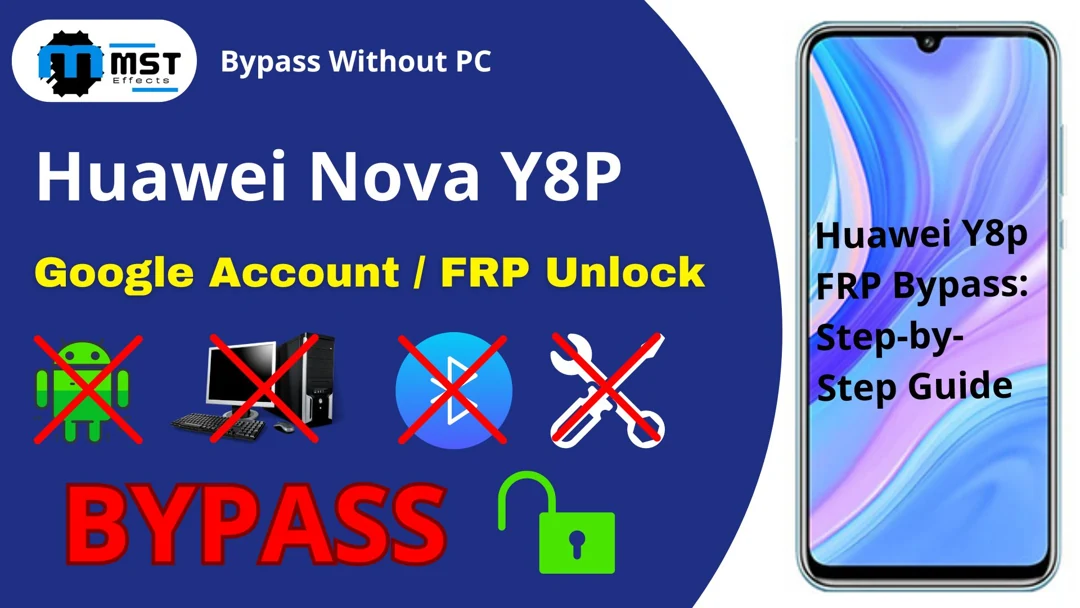Have you ever reformatted the device and forgotten the code that secures the device you are using at the moment? If you have, you have read about Factory Reset Protection (FRP). It is a security feature for Android devices that helps secure your data. However, what should happen when you have to work around it, particularly on devices like the Huawei Y8p? When is FRP lock applicable? For example, suppose one day you reset your Huawei Y8p and find out that you do not remember Google account information. Therefore, if you do not meet these requirements, then you are out of luck.
This is where the FRP bypass comes in handy since it is a method of getting past the lock. Although it might be rather beneficial in certain circumstances, the unauthorised use of the bypass for the removal of the FRP will likely open up a security vulnerability and breach. Now, let me tell you about the whole process of the Huawei Y8p FRP bypass Google account reset.
Huawei Y8p FRP Bypass: Using Emergency Settings
Step 1. Power On Your Device
In the first step, switch on your Huawei Y8p device by pressing the power button for a long time. Hold it until it vibrates, and the Huawei logo appears.
Step 2. Connect to Wi-Fi
In the second step, as part of the set-up process, you are given the chance to connect to a Wi-Fi network. Choose your Wi-Fi network and enter the password to connect.
Step 3. Go to Emergency Call
In the third step, find the “Emergency Call” button on the screen where you set up Wi-Fi or on any screen that asks you to verify your Google account. If you tap on it, the emergency phone will come up.
Step 4. Access Emergency Information
At this step, press “Emergency Information” in the dialer, but you might need to tap it twice, it will open the screen to add emergency contacts.
Step 5. Edit Emergency Information
In the fifth step, tap the pencil icon or “Edit” button to enter Edit mode for emergency information. Then, tap “Add Contact.”
Step 6. Choose a Contact
In the sixth step, when it asks to add a contact, the contact list launches. Tap any contact on the list to choose it.
Step 7. Send a Message
In the seventh step, after choosing a contact, you can send a message. Tap the “Message” button next to the number of the person you want to call. When the texting app opens, type “www.google.com” in the message body and send it.
Step 8. Open Google
In the eighth step, tap the link “www.google.com” sent in the previous message. This action will open the Google website in the browser.
Step 9. Access Settings
At this step, in the Google search bar, type “Settings” and search. In the items searched, click “Settings.” The device’s menu settings will be displayed.
Step 10. Reset Device
In the tenth step, scroll to the bottom of the Settings menu and click “System”. In the System menu, click “Reset.” Click “Factory Data Reset” and click again to reset the device to its default settings.
Step 11. Finish Reset
In the end, your device is now powering off and performing a factory reset, which may take a few minutes. After the reset, it will boot again, and you will set it up again like the first time you used it. This time, you shouldn’t have any problem setting up your device without verifying the previous Google account.
FAQs About Huawei Y8p FRP Bypass
Why did they come up with FRP, and what does it mean?
The safety feature known as Factory Reset Protection (FRP) is meant to keep a device from being hacked after a reset. It means that only the owner of a specific device has access to their data.
Is it possible for FRP to harm my device?
Attempting to bypass FRP can be risky and can harm your device or even cause the loss of its warranty. It is always important to follow instructions and tried-and-tested methods.
Is it safe to use FRP tools?
It is safe to use FRP tools, provided one selects the right ones from the available options. However, this is still possible, so be careful and always have copies of your data.
What should I do if the bypass fails?
If your bypass attempt is unsuccessful, consider reviewing your approach and technique, as well as the version of your tool. One option is to seek professional help.
Are there any other ways to get around the Huawei Y8p FRP bypass?
Others are to try to recover your Google account credentials or seek help from Huawei support services.