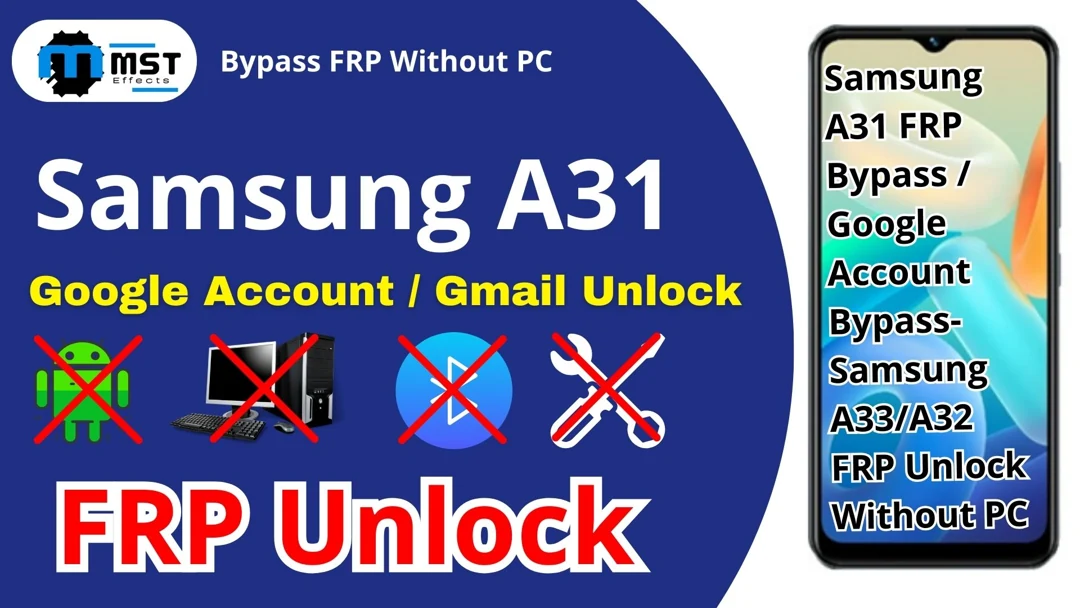How to Samsung A31 FRP Bypass? In this guide and video tutorial, we will show you how to bypass Google Account FRP on your Samsung Galaxy A31, A33 and A32 without using a tools. If you have faced the FRP lock after performing the factory reset on your device and forgot your previous Google Account credentials. Then this method is for you that will help you quickly regain access to it in an efficient way.
Additionaly, Factory Reset Protection (FRP) is a security feature provided by Google which makes it difficult for anyone other than the owner of the device to use. It requires users to input their previously synchronized Google account details in order to start configuring any android devices after they have been reset. While it is great in safeguarding user data should one lose their phone. However, it can be an impediment especially when a user forgets login details or purchases second hand phones without being given necessary sign ins needed. Various methods of bypassing FRPs thus enable rightful owners recover their devices without compromising on security.
Before attempting to bypass FRP on Samsung Galaxy A31, A33, or A32 devices, be aware of the risks: incorrect steps may brick your device and void its warranty. Follow the guide carefully, ensuring you only proceed with devices you own or have permission to access, to safely regain control of your Samsung device.
Easy Steps to Bypass Google Account FRP on Galaxy A31/A33/A32 Without PC:
- Power on the device and connect to Wi-Fi
- Proceed with the initial setup until you reach Google Account verification screen
- Use built-in Android features to navigate to device settings.
- Enable Developer Options as well as OEM Unlocking.
- Boot into Download Mode and connect via USB cable to a computer.
- Download correct firmware using Odin.
- Complete setup and regain access to your Samsung Galaxy A31/A33/A32 without FRP lock.