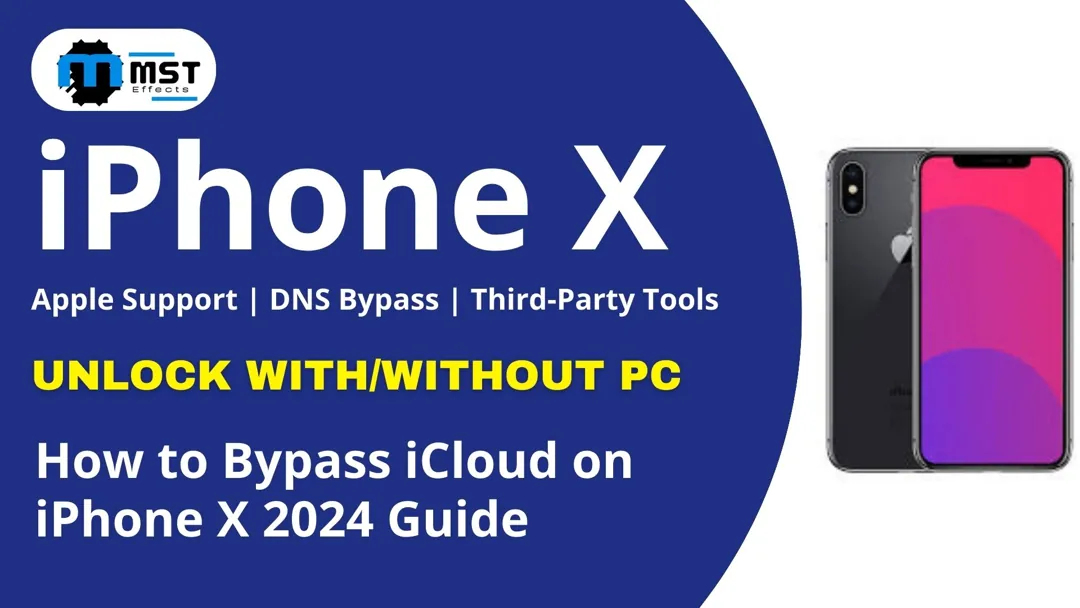Do you have an iPhone X that no longer responds to screen touches? Do you know how to hard or factory reset an iPhone X? Sometimes our devices need to be reset to work properly again. Many issues can be resolved by doing a hard reset. Some of the issues include an unresponsive screen, app stalling, system hang, network issues, low battery, overheating, etc. In these cases, it is appropriate to optimize your iPhone. In this post, we will show you how to perform a iPhone X Hard Reset using various techniques, both with and without a PC.
After reading the following instructions, you will be able to solve all of your device’s problems and restore it to its original condition. The two methods will be given, along with specific procedures that will help you in each case that you experience. Okay, let me explain how to repair your iPhone X and bring it back to normal.
Methods of iPhone X Hard Reset with PC
Using iTunes on Your Computer
Step 1. Install iTunes: Ensure that the most recent version of iTunes is installed on your PC. This is necessary so that you can interact with your iPhone X during the reset process.
Step 2: Connect the iPhone X to the computer using a USB: This connection allows iTunes to interact with your device.
Step 3: Open iTunes: If iTunes does not launch automatically, open it from your PC.
Step 4: Enter recovery mode: Turn on the phone and hold the Volume Up button until the Samsung logo appears, then quickly tap it again. Finally, hold the side button until the recovery mode screen appears.
Step 5. Restore Your iPhone: In iTunes, there will be a notification that your iPhone has an issue. Press “Restore” to bring your device to factory mode.
iPhone X Hard Reset Without Using a Computer
- Open Settings: Go to the ‘Settings’ application on the iPhone.
- Tap on General. Swipe down and click on ‘General’.
- Select Reset: Press “Reset.” Go to “Erase All Content and Settings.”
- Confirm the reset: If asked, enter your passcode. Make sure you want to delete your data.
- Wait for the reset process to be completed: Once the reset is complete, your iPhone will restart and display the Apple logo.
FAQs About the iPhone X Hard Reset
How can I determine if my iPhone X requires a hard reset?
If your iPhone X isn’t responding, freezes frequently, or has other software problems, this will fix your device.
Will a hard reset cause me to lose all of my information?
Yes, a hard reset will reset the iPhone X to factory settings, deleting all data on the device.
Is it possible to do a hard reset without a computer?
Yes, you can conduct a hard reset by going to Settings on your iPhone X.
What should you do if your iPhone X is in recovery mode?
If your iPhone X is in recovery mode, you may need to use iTunes on your computer to fix the problem.
How long is the hard reset process?
The hard reset process typically takes several minutes, depending on the quantity of data on your iPhone X.