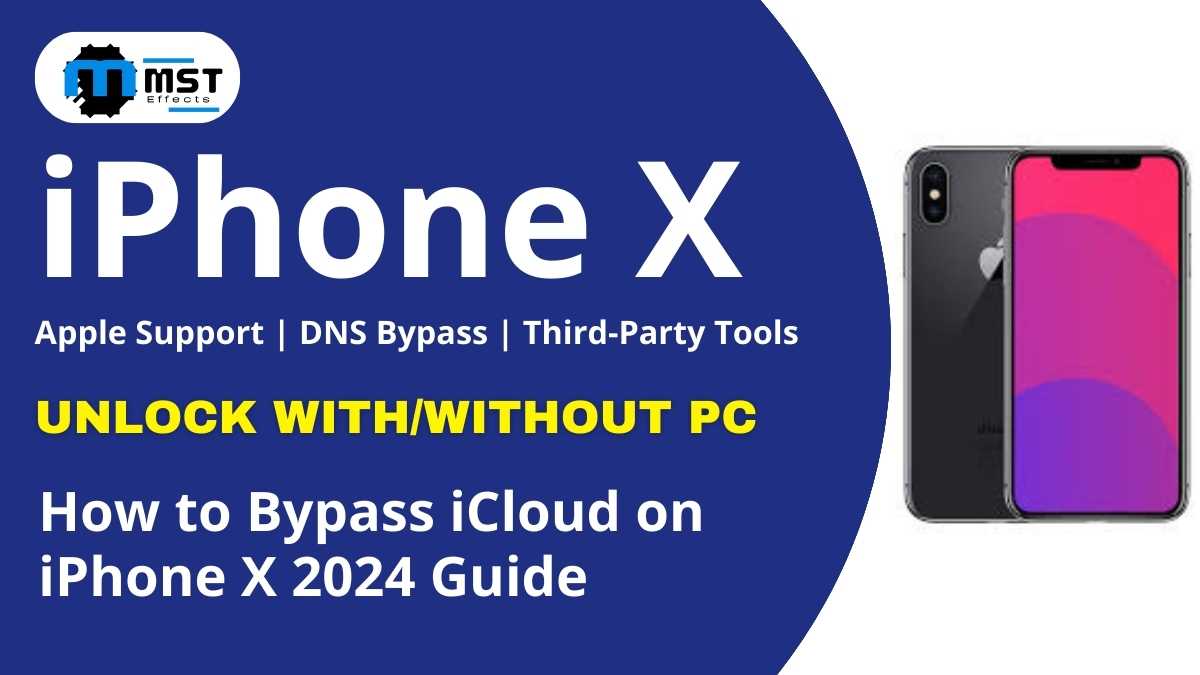Unlocking an iCloud-locked iPhone X might seem challenging. Are you also facing this issue, specifically if you don’t know how to solve it? This article is intended to provide a comprehensive overview of how to bypass the iPhone X iCloud Bypass, either using a computer or without one, thus providing a permanent solution. If you bought a used iPhone that has an activation lock set up or cannot remember your Apple credentials, you must learn how to fully access them.
The iCloud Activation Lock prevents others from using an iPhone without permission to do so, among its functions. The iCloud Activation Lock automatically searches for my active device and associates that device with an Apple ID. In most cases, without the username and password, it becomes impossible for someone apart from you as the owner to use an iPhone in such a condition. This may serve as a double lock against stealing; however, it could also be a hassle when trying to access an iPhone through iPhone X iCloud Bypass that belongs to you on a reselling basis.
1. Using Third-Party Tools (iToolab UnlockGo)
One of the most effective tools for iPhone X iCloud bypass the iCloud lock, use iToolab UnlockGo. This application allows users to unlock iCloud Activation Lock on devices running iOS.
Step 1: Visit the official iToolab website and download the latest version of UnlockGo on your Mac.
Step 2: Open UnlockGo and select “Unlock iCloud Activation Lock.”
Step 3: Follow the on-screen instructions to jailbreak your device. Ensure you have enough storage and that your device remains connected throughout the process.
Step 4: Use a USB cable to connect your iPhone X to your Mac.
Step 5: Follow the prompts to enter Device Firmware Update (DFU) mode.
Step 6: The software will then proceed to remove the iCloud lock. Once done, you can set up the device with a new Apple ID.
2. DNS Bypass Method Without PC
If you do not have access to a computer, the DNS Bypass method can be used as a temporary solution. This method allows you to bypass the iPhone X iCloud Bypass by modifying the DNS settings on your iPhone.
Step 1: Turn on your iPhone, to start the iPhone X iCloud Bypass and reach the Wi-Fi settings screen.
Step 2: Select your Wi-Fi network and tap the “i” icon next to it.
Step 3: Change the DNS to a bypass server (e.g., 104.155.28.90 for the USA).
Step 4: After modifying the DNS, join the network.
Step 5: You will now be able to access some features of your iPhone, though this method does not fully unlock the device.
3. Contacting Apple Support
For a permanent solution to remove the iCloud lock from the iPhone X iCloud Bypass.
Step 1: Contact Apple Support.
Step 2: Provide proof of ownership.
Step 3: Apple will assist in unlocking your device.
Note: Be careful when bypassing the iCloud activation lock on your iPhone. Do everything at your own risk. These methods may or may not work for some people, and the results may vary. They can also void your phone’s warranty or security. It would be better to consult a tech guru. Use them at your own risk.
FAQs About iPhone X iCloud Bypass
Is it legal to bypass the iCloud lock on an iPhone X?
Bypassing the iCloud lock is legal if you own the device or have permission from the owner. It’s illegal to use these methods on stolen devices.
Can I bypass the iCloud lock without a computer?
Yes, the DNS Bypass method allows you to bypass iPhone X iCloud Bypass without a computer, though it only provides limited access.
Is there a permanent way to remove the iCloud lock?
Yes, contacting Apple Support with proof of ownership is a permanent solution. Third-party tools can also offer permanent unlocks but should be used with caution.
Will unlocking my iPhone X via third-party tools affect its warranty?
Using third-party tools like iTools UnlockGo to bypass the iCloud lock may void your warranty. Always check the terms of your warranty before proceeding.
Can I relock my iPhone X after bypassing the iCloud lock?
Yes, if you reset or update the iPhone through iTunes, it may relock the device. Avoid setting a new screen passcode after bypassing.