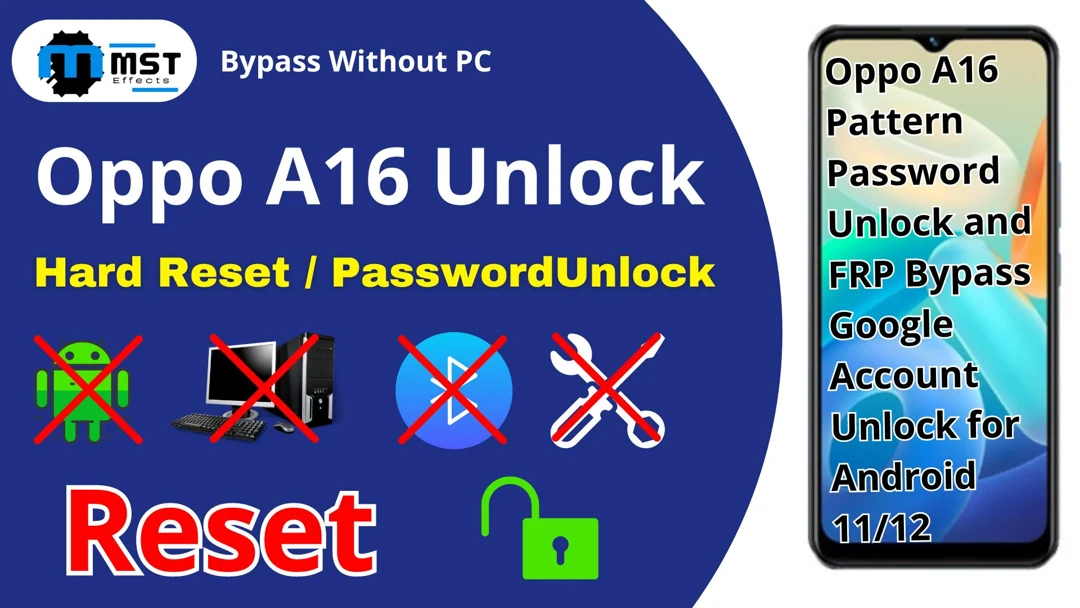Do you sometimes forget the pattern of your Oppo A16 or feel frustrated about a Google account verification (FRP) lock? Many users face these difficulties when they reset their devices and need help in remembering their account login details. But the good news is that even if you are in this situation, there are some great ways to unlock your Oppo A16 and process Oppo A31 FRP Bypass.
Unlocking your device may seem complicated, especially since Android constantly updates its security measures. There is a feature called Factory Reset Protection (FRP) for Android devices. The purpose of this feature is to prevent unauthorized use, particularly in cases where your device is missing or stolen. Your Android device automatically activates FRP as soon as you add a Google account. Another option is a factory reset, in which the device will prompt you to enter your original Google account login details. This is one of the advanced security features, but it can be difficult if you forget your credentials.
However, following the entire process will grant your Oppo A31 FRP Bypass all necessary permissions. This detailed guide will show you how to unlock your pattern password and remove the FRP lock on the Oppo A16.
Method 1: Unlocking Oppo A16 Pattern Password
Step 1:On your Oppo A16, press and hold the Power button and choose “Power Off.”
Step 2: Press and hold the Volume Down and Power keys simultaneously until the device starts and the Oppo logo appears. You will see the logo screen, and you may release both keys.
Step 3: Go to factory reset using volume keys and press the power button (enter). Tap yes to confirm the action. The method will probably wipe all data on your device, including the pattern lock.
Step 4: After the reset, select “Reboot system now.” Your phone will now automatically restart, removing the pattern lock.
Method 2: Oppo A31 FRP Bypass FRP Lock
Step 1: After a factory reset, when you reach the Wi-Fi connection screen, do not connect. Connect to a Wi-Fi network.
Step 2: After connecting, return to the welcome screen.
Step 3: Click on Emergency Call and dial *#813#. You have to type some bypass code, and after entering a little bit of the corner on the screen, you should be able to access it back home.
Step 4: Open the browser on your device and download an FRP Bypass APK from a trusted site.
Step 5: Install the APK and open it. Follow the step-by-step procedure on the screen to avoid the FRP lock.In this way, Oppo A31 FRP Bypass will be done.
Method 3: Using a PC and FRP Bypass Tool
Step 1: First, download and install an FRP bypass tool that supports Oppo A16 on your PC.
Step 2: Connect your Oppo A16 to the PC using a USB cable.
Step 3: Run the FRP bypass tool on your computer and proceed with the instructions for putting the phone into download mode.
Step 4: This tool will identify your device and automatically begin the FRP bypass process. Once complete, your device will reboot without requesting any Google Account details.
FAQs About Oppo A31 FRP Bypass
What is FRP lock, and why is it important?
It is a security feature that protects Android devices from unauthorized users. Chrome OS’s Factory Reset Protection prevents unauthorized use on accounts reset after theft or loss.
Can I unlock the pattern password without losing data?
The issue arises when you repeatedly enter the incorrect pattern password for the screen lock, forcing a factory reset that results in the loss of all your data. Regular backups of this frequently used data are necessary.
What if I don’t remember my Google account details?
If you need to remember your Google account details, use the methods in this guide to bypass the FRP lock. For security reasons, make sure you add a new Google account later.
Are there any risks associated with Oppo A31 FRP Bypass ?
This typically requires using third-party tools and APKs that can potentially compromise security. Remember to only download files from official sites and use the FRP bypass for legitimate purposes.
Will these methods work on other Oppo models?
We describe these steps for the Oppo A31 FRP Bypass , but you can also get an idea of how to do them for other Oppo model devices.