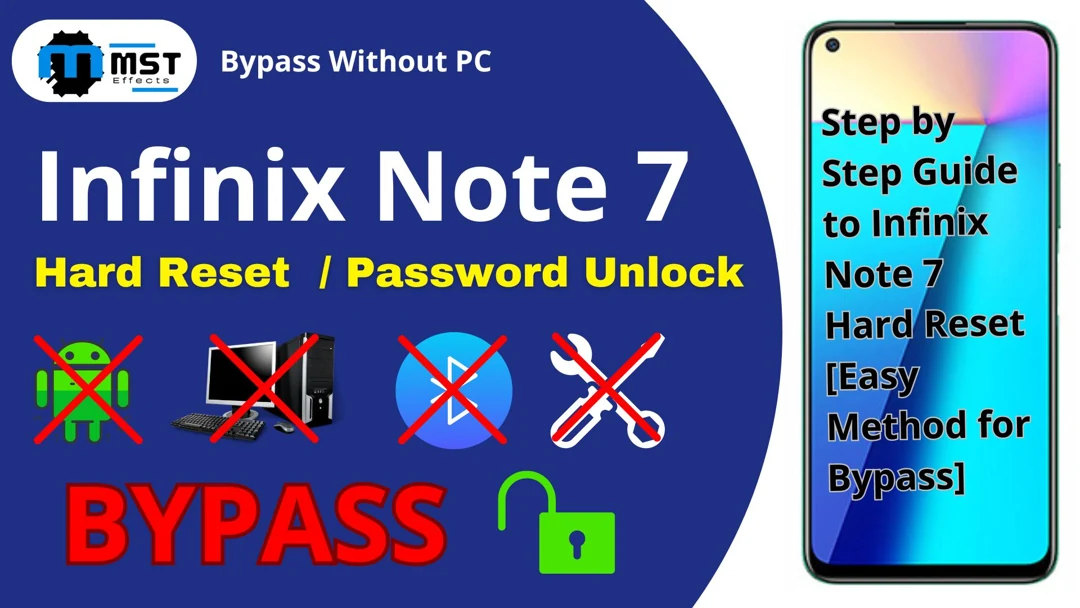Have you ever experienced being locked out of your Infinix Note 7? Do you even forget your pin? May be you forgot your password or screen pattern? Maybe one of our devices just glitched and needs to be restarted, as all things seem to be going as planned. Do not worry. You have a way out, and you are not alone. A hard reset, often known as a factory reset, restores your device to its original settings. It actually deletes all of your device’s files, settings, and apps. After that, it will work like new.
You are sure to hard reset the Infinix Note 7 by following this guide and thus be able to access your locked pin, password, or screen pattern. We are basically going through all the ways instead of just sticking to one, so you have every alternative of getting access back to your device.
Infinix Note 7 Hard Reset: Using Hardware Keys
Step 1: Power off your Infinix Note 7
In the first step, you will need to turn off your device. Doing this while the device is on will not give way for the reset buttons to reset the device. Hold your phone’s power button until the power menu appears. Tap “Power off” on the screen which appears. Wait until your screen is black and your phone is completely off.
Step 2. Pressing Volume Up and Power simultaneously
In the second step, when the device is switched-off, press the Volume Up and Power buttons simultaneously. Maintains the pressure until you manage to view the Infinix logo. The following button combinations are part of the next set that will help you land in recovery mode for your device.
Step 3. Release the buttons when the Infinix logo is shown
At this step, with the help of the Volume Up and Volume Down buttons, you can now pull up the menu containing many options. With the help of the Up Volume and Down Volume buttons, you are now in a position to scroll through the options either by going up or down. Use the options in selecting “Wipe data/factory reset.”
Step 4. Choose the option by pressing the Power button
In the fourth step, after highlighting the option “Wipe data/factory reset,” simply press the Power button for that. This confirms the execution of a factory reset action. Here, the system will prompt you to confirm the action.
Step 5: Scroll down to “Yes”
In the fifth step, use the volume down key in order to navigate down to “Yes.” Use the power key to confirm. This is the hard resetting process that finally completely erases all data on your device and sets it back to factory default settings.
Step 6. Wait for the Completion of Process
At the end, you have to wait, this might take a minute or two. After the process completes, you will be taken back to the main recovery menu again. Highlight the first menu title: “Reboot system now,” then press the Power key to restart your device. Now, you have successfully hard-reset your Infinix Note 7, all cleaned and new.
For a best guide you can watch our video tutorial and follow the all steps on how to bypass hard reset on your Infinix Note 7.
FAQs about Infinix Note 7 Hard Reset
Can I hard-reset without losing data?
It definitely loses all the data on the device. In the case of a hard reset, one must back up all data.
Will doing a hard reset get rid of the malware in the Infinix Note 7?
Reverting to a hard reset eradicates the malware because the device is reset back to its basic factory settings.
Which method should I use if my Infinix Note 7 fails to respond to any of the hard reset methods?
It is kindly advised to seek professional help from authorized service centers from Infinix.
How many times Infinix Note 7 Hard Reset advisable for one’s device?
A hard reset should only be done when necessary, such as when troubleshooting major issues or before purposing devices to be sold.
Does a hard reset and a soft reset mean the same thing?
No, a hard reset involves returning a device to the manufacturer’s settings; a soft reset reboots the device without deleting information.